
Today, it’s hard to imagine any review of VPN providers without Surfshark VPN at the top. But does this VPN really deserve the attention it gets? In this article, we’ll get to the bottom of it all.
Pros & Cons
- Consistently fast connection speed
- Many available locations
- Unblocking of popular streaming services (Netflix, BBC iPlayer, hulu etc.)
- A large number of useful features (KillSwitch, Split Tunneling etc.)
- Availability for most OS (Xbox and Playstation included) + browser extensions
- Nice and clear interface
- Fast and polite support
- Reliable protection without leaks
- No logs policy
- High price
- Protocol availability varies by device
- There is a risk that your data may be shared with the government
Security
The official Surfshark VPN website states that user data is securely protected with industry-leading AES-256-GCM encryption. This is definitely a big plus in favor of this VPN, this type of encryption is almost impossible to crack. Surfshark is based in the Netherlands with its headquarters in Lithuania. The company used to be called Surfshark Ltd. and was located in the British Virgin Islands, but since 2021, after moving to the Netherlands, the company changed its name to Surfshark B.V. The move definitely did not play into the company’s hands, since the British Virgin Islands have their own jurisdiction, independent from the UK, and are not a member of alliances 5, 9 and 14 eyes. Simply put, as long as the company was registered in the British Virgin Islands, you could safely rule out the possibility of your personal data leaking into the hands of the government if pressure was put on the company.
And now, as long as the company is in the Netherlands, there is a chance that your data could be put into the wrong hands, as the Netherlands is part of the 9 and 14 eye alliances.
Surfshark VPN has a strict zero logs policy, which is an important indicator of a good and reliable VPN these days. You can be 100% confident that the information about your actions on the Internet, the real IP and data about the downloaded files will not get to third parties.
The developers claim that Surfshark VPN servers security has reached a new level thanks to private DNS on each server and leak protection by using IPv4 stack.
We independently tested the VPN for DNS leaks on the Surfshark site itself and on third-party sites. Based on our results there are no DNS leaks on Surfshark servers.


In summary we can give Surfshark VPN a solid 4 in terms of “Security”.
Speed
According to the developers all servers are equipped with RAM and 1 Gbit/s ports – for a better level of security and high connection speed. Whether the connection speed is really that good we are about to check.
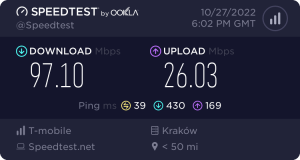

In both cases we used the same server to level out the loss of speed due to ping and get a net loss due to VPN. The Internet speed after connecting to the VPN dropped by about 22%: the value was almost within the norm of speed reduction for premium-class VPNs, which is 10-20%. We would like to specify that during the test we used Wireguard, an industry-leading protocol in terms of speed and security.
As mentioned earlier, the speed decrease is very close to the norm, but still not within its limits, especially when using the Wireguard protocol. So in terms of speed we give it a 4.5.
Features
Protocols: In this section, we would like to start with the VPN protocols which are available with Surfshark VPN. Generally speaking, you can use the advanced Wireguard, IKEv2, OpenVPN and L2TP protocols with this VPN. However, the availability of the protocols may vary depending on the type of your device. We would also like to add that the OpenVPN protocol comes with “Camouflage Mode”. In simple words “Camouflage Mode” is an obfuscation which makes your VPN traffic look like a normal internet connection. Obfuscation does a good job of bypassing various content filters while masking your traffic and reducing the chance of being online tracked to zero. If VPN ports are blocked in your country, obfuscation establishes a connection through your current ports.
In addition to out-of-the-box VPN applications, manual configuration guides are available, accompanied by handy videos for ease of understanding.
Availability: Users can set up VPN on popular devices (Windows, MacOS, Android, Linux. etc.) as well as on routers, smart TVs (AndroidTV, FireTV) and even on the Xbox and Playstation. In addition to apps, users can also download browser extensions.If you are suddenly interested in streaming on devices that do not support VPN applications, such as Smart TV and Apple TV – Surfshark Smart DNS solution is for you. However, it is important to remember that with Smart DNS you will not get the protection that you would get with a VPN.
Servers: Surfshark VPN offers 3200 servers in 100 countries, which sounds pretty impressive. Surfshark’s network is a hodgepodge of virtual servers and physical servers. Virtual servers are good for users who need consistent good connection speed and security from countries with unreliable internet infrastructure. However, if you want to watch popular streaming platforms, you should give priority to physical servers. By default, all servers have a dynamic IP address. If you need the address to change after some time without your intervention – the IP address rotation function is what you need. It can be enabled in the program settings. With it, your IP will automatically change after a certain period of time without changing the location itself, which is very convenient. If you need a static IP, Surfshark offers a separate category of servers with this type of IP. Based on our observations, the pool of static servers is quite large, but all servers are distributed in a small number of countries. As a plus, we can note that there are many static servers in the UK and the USA. With this type of servers you will have less problems with watching popular streaming services from the above countries. With Surfshark you can also use their proprietary “MultiHop” connection type, which will connect you through 2 countries at the same time, providing an extra layer of privacy and security.
Useful Features: Surfshark VPN has many useful features that will make your user experience much more enjoyable. There is a KillSwitch feature that blocks your internet connection in case of an unexpected VPN disconnection. With this feature, you don’t have to worry that your real location will leak to your ISP if there is a sudden disconnection from the VPN server. If you want the VPN tunnel to bypass certain applications or sites, such as banking services, then the “SplitTunneling ” function, called “Bypasser” in the application, will help you. In addition, you can also use the Clean Web function, which blocks ads, trackers and malware when the VPN is connected. In the “Enhanced Security” section of the application you can find such features as: “IP Rotation”, which we mentioned earlier, “No Borders” – nowadays a very useful feature that allows users from countries with strong censorship to connect to the VPN servers and enjoy a free Internet. Finally, we want to mention a nice additional feature “Invisibility in the local network”. After activating it, all devices (phones, printers, Smart TV, etc.) connected to the local network (LAN) will not see your device and will not be able to connect to it.
Surfshark performs its main task well while saturating the user experience with numerous useful and indispensable for a premium VPN features. We can safely give it a 5 in this section!
Price
You will have to pay almost 13USD for a month of subscription, which is not a small sum for users with a small budget. After analyzing the pricing policy of competing providers, we can immediately define Surfshark VPN in the category of “expensive” VPN providers. Even if you don’t need VPN for a long time – we recommend you to think about buying a 1 or 2 year plan, because this way you can save a lot of money, and VPN can be useful for you in future. However, this high price can be justified by a large set of features + unlimited number of devices for simultaneous VPN connection. Some providers charge the same price and sometimes even more, with a maximum of 10 devices for simultaneous connection. In addition SurfShark has passed a complete independent test.

Service accepts credit and debit cards, PayPal, Google Pay, cryptocurrency, and other popular payment methods, which may vary depending on your region. The company offers a 30-day money-back guarantee in case the service doesn’t work for you.
Despite the fact that the price “bite”, we will make a discount in favor of a good and stable service functionality with unlimited number of simultaneous connections. We give you a solid 4 in this section.
Streaming services and torrents
With Surfshark you can watch famous streaming services like: Prime Video, Netflix, Disney+, BBC iPlayer, HBO Max, Hulu, DAZN, Hotstar, YLE Areena, AbemaTV and more. With this VPN you can easily stream in 4K HD.
Torrenting is also not a problem at all. All Surfshark servers use an advanced type of encryption AES-256-GCM and P2P support, which makes using qBittorrent, uTorrent, BitTorrent and other types of torrents absolutely comfortable and safe.
Conclusion
To summarize all of the above, we give Surfshark VPN an average rating of 4.5/5.
Without a doubt, this VPN corresponds to its high position in the rating of VPN providers by providing high-quality VPN product at a rather high price. For those users who are looking for advanced protection for their data, SurfShark is definitely worth the money. We can recommend SurfShark VPN for those who can afford to spend a little extra money, and for those who have a small budget we advise not to get upset, because on the vast market of VPN services you can find a cheaper VPN provider, probably with the same or less extensive functionality but at an affordable price.