
TunnelBear VPN is not often seen in reviews of VPN providers, and the first thing it is remembered for is its funny mascot. However, whether the “bear” is really worth its money and whether it deserves more attention, we will find out in this article.
Pros & Cons
- Low cost
- User friendly interface
- Unlimited number of connections
- Regular independent audits
- Free version
- Availability of features depends on OS
- Inadequate support for streaming and torrenting
- Limited number of payment methods + no explicit refund policy
- Support only for limited quantity of OS and devices
- Some security issues
Secutiry
The website states that the VPN uses 256-bit AES encryption to protect user data. This type of encryption is 100% secure and almost impossible to crack. The company also claims that TunnelBear is the only VPN in the world that regularly publishes independent security audits of its apps, which is certainly a big plus. Tunnelbear’s office is located in Canada, which is not good for user’s data safety. Canada is a member of the 5, 9, and 14 eye alliances, and if the VPN company will get pressured, your data could fall into the hands of the government. As for whether TunnelBear VPN stores logs – it’s simple, VPN doesn’t store any logs of your online activity. However, the service does store a certain amount of user and operational data, which company uses for service development. You can read more about what kind of data the company stores and for what purpose in the Privacy Policy.
We also tested TunnelBear VPN for DNS leaks on a third-party site. According to our tests, the VPN protects your data reliably and there is no DNS leakage.

Summarizing all of the above, we can give it a 4 for the “Security” criterion.
Speed
The developers claim that TunnelBear’s server network is optimized for fast web surfing and streaming. How good the speed of the servers really is, we are going to check now. We took the case of watching streaming content from the UK, which is in great demand right now. We connected to the UK location via Wireguard, the industry’s leading speed and protection VPN protocol, and conducted speed tests before and with the VPN. You can see the results on the screenshots below:
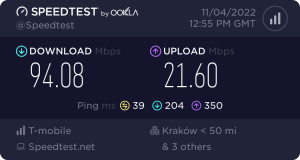
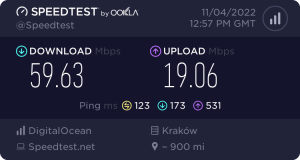
As you can see the connection speed decreased by about 36%, which is quite a lot. In both cases we used the same server to even out the speed loss due to ping and get a net loss due to the VPN. A 10-20% decrease in internet speed is considered acceptable for a premium VPN, but in our case the results do not fall within the norm. Such connection speed will be enough for watching content in HD quality, but the very fact that the speed decrease exceeds the norm already affects the impression of TunnelBear VPN.
Based on all of the above, we can give TunnelBear VPN a 3 for the “Speed” criterion.
Features
Protocols: With TunnelBear you can use following protocols: IKEv2, OpenVPN and Wireguard. However, the protocols availability depends on device, so you should keep it in mind if you are looking for a certain protocol for a particular device. You can check the table below for more details about which protocols are available with a particular OS:

Availability: TunnelBear apps can be used with Windows, macOS, Android, and iOS devices. + On top of that, there is the option of installing browser extensions for Chrome and Firefox. Linux support is not openly declared on the site, however you can find a small guide on how to set TunnelBear on a Linux device in the Help Center. We want to warn you in advance that the developers provide limited support for this platform.
TunnelBear is not supported on Kindle/eReaders, Windows mobile devices, Apple/Android TV or gaming consoles. TunnelBear does not provide configurations for modems and routers.
As for the ability to configure VPN manually – many users will be disappointed, as no guides are presented on the site.
Servers: TunnelBear has over 3000 servers in 48 countries, which is quite impressive. All servers have only a dynamic IP. Servers with static IPs, unfortunately, TunnelBear VPN does not offer. As for what type of servers are available to users (virtual/physical) – there’s no information on the site.
Useful Features: TunnelBear offers several useful features that can make your user experience more pleasant, namely:
1) Fastest tunnel: using this feature, the app will automatically connect you via the closest location to your current location, giving you the best connection speed.
2) SplitBear or SplitTunneling: this feature will allow TunnelBear users to select applications/websites that should bypass the VPN tunnel. However, this feature is not available with all applications, only with iOS and Android. Windows and MacOS users will be disappointed, because SplitBear is not yet available in applications for these operating systems.
3) TCP Override: this feature makes TunnelBear use a relatively slow, but more reliable TCP tunneling protocol instead of UDP. Using TCP Override should improve performance on unreliable connections. If your VPN connection is intermittent and slow, your ISP is probably limiting or completely blocking UDP traffic. If this is the case, TCP Override can help provide a stable VPN connection. This feature is only available with desktop applications on MacOS and Windows.
4) GhostBear: GhostBear makes your VPN traffic less visible to the government and ISPs. This feature should help users from countries with strong censorship seamlessly connect to VPN servers. GhostBear is currently available in Windows, macOS, and Android apps. Unfortunately, GhostBear is not available for iOS due to operating system features.
5) VigilantBear: VigilantBear is designed to protect your personal data in those short seconds, while TunnelBear reconnects. If TunnelBear loses connection for some reason (e.g. when you switch between WiFi networks or briefly visit a place out of range), it automatically re-connects as soon as it detects an Internet connection again. VigilantBear protects you in those seconds while TunnelBear reconnects. VigilantBear is currently available for Windows, macOS, and Android.
In summary, we can say that TunnelBear has a set of those features that should be present with every premium VPN. However, due to the fact that the availability of features depends directly on the OS, we give TunnelBear VPN a 4.5 for the “Features” criterion.
Price
A monthly TunnelBear subscription will cost you around $10, which is relatively inexpensive when comparing the prices of competitors. If you buy a long-term plan, for example for 3 years, your monthly subscription will cost you about three times less, which is quite profitable. With a Premium subscription, you will be able to use unlimited traffic on the TunnelBear network + install and use TunnelBear on as many devices as you like. On the TunnelBear website you will find no Refund Policy or any inscriptions about a guarantee of a refund in case the service will not suit you. However, despite the above, if, for any reason, you are not satisfied with your purchase and you still want to get a refund – you can ask for a refund by contacting support.
The main payment methods supported by TunnelBear are: credit card payments (in case of purchases via the website), payments via Google Play Store and iOS App Store + American Express payments. We would also like to add that the site does not directly accept payment through PayPal, if you have considered this method of paying for subscription. Buying a subscription through PayPal is possible only if you have added your PayPal account to your Google Play or iOS App Store account payment methods.
In addition to the classic subscription, TunnelBear offers a “Teams” plan. If you want to protect all of your employees, or just a large team of people then this plan is perfect for you.
For those who want to try TunnelBear for free before buying a subscription, the company offers a free plan with 500MB of VPN traffic.
Summarizing all of the above, we can rate TunnelBear VPN 3.5 in terms of “Price”. A limited number of payment methods + the lack of a concrete refund policy played a significant role in the evaluation of this criterion. As for the price – we believe that it corresponds to the set of features and capabilities that TunnelBear offers.
Streaming services and torrents
TunnelBear does not initially claim to support streaming on specific streaming platforms like Netflix, BBC iPlayer, etc. We decided to test everything ourselves to find out how well TunnelBear deals with blocking on popular streaming services. Unfortunately, after taking tests, we cannot recommend TunnelBear for streaming, as there is no guarantee that each VPN connection will give you access to the content you want. If you are lucky – then you will be able to watch, for example, Netflix US library, if not – you will have to reconnect to the US location until access is unlocked.
As for torrents – TunnelBear does not offer dedicated torrent servers. But that is not the main problem of torrenting with TunnelBear. The Canadian government has a strict anti-piracy policy, accordingly TunnelBear must also adhere to it, as a company registered on the territory of this country. In addition, as we mentioned earlier TunnelBear collects some amount of user data when registering to the service. This data may be enough to track users downloading copyrighted material.
We strongly do not recommend using TunnelBear for torrenting. However, if you are going to download non-copyrighted content, you shouldn’t have any problems.
Based on all of the above factors, we give TunnelBear VPN a score of 2 for the “Streaming Services and Torrents” criterion.
Conclusion
As a relatively low-cost VPN, TunnelBear does a good job on its main task. However, for users who are interested in using the full range of features of a VPN, TunnelBear is not that good option. TunnelBear is good for those whose main priority is data protection, and the simple interface of the application will be understandable even to a child. Overall, we can recommend TunnelBear VPN, but in its price range you can find more reliable VPNs with features that TunnelBear does not offer.