CactusVPN is a small VPN provider that claims to help you hide your IP address, bypass geographic restrictions, and browse websites anonymously. But don’t all other providers do this?

The company’s 35 servers in 22 countries clearly don’t qualify for the nomination for greatest server coverage compared to its competitors. Even so, there is a rather interesting advantage that can offset the fact that there are not many servers in the company’s toolkit. For example, SmartDNS can help you unblock 310 declared sites (opens in a new tab); support for all major protocols (WireGuard, OpenVPN, L2TP/IPSec, IKEv2, SSTP, SoftEther, PPTP); P2P is allowed on 10 servers; there are apps for everything (Windows, Mac, iOS, Android, Android TV, Fire TV), and support for settings for routers, Boxee and other platforms.
SmartDNS should help you access blocked content while you’re in China.
However, is CactusVPN as good as the company writes about it and claims? Let’s take a look.
Pros & Cons
- P2P support
- Smart DNS unblocks many streaming sites
- Supports cryptocurrency payment
- A small selection of servers
- Not enough powerful applications
- Rather slow speed of servers
Security
CactusVPN has a short but fairly unambiguous logging policy, which it summarizes in this paragraph (we leave it unedited):
“CactusVPN has a guaranteed no logging policy for our service. This means that we will not store any data related to your activities while using any of our privacy solutions, nor will we record, track, log, or store any of your information. CactusVPN guarantees that none of your information will be shared with any third party. We do not store any IP addresses, traffic logs, connection timestamps, bandwidth used, or session duration information that can be traced back to a single person.
We have a bit of a problem: although the policy “ensures that no information of yours is shared with a third party,” the page goes on to list several situations where the company may share data with others (subpoenas, court orders, lawsuits, “when necessary to protect our rights in court”) in an item called “Sharing your personal data.”
If the “no logs policy” is true, then CactusVPN will have any important information to share with government agencies, so, in general, it is not worth worrying about it.
However, one cannot ignore the fact that CactusVPN has not done any privacy or security audits, so its policies have not been tested.
This service passed the DNS leak test, successfully masking your actual IP address.

Speed
To achieve the most objective results of the test we conduct, we choose the same server on the Speedtest service site, thus leveling out the speed loss due to ping, to be able also to calculate the potential loss/gain in the case of using CactusVPN.
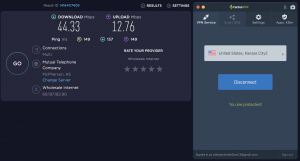
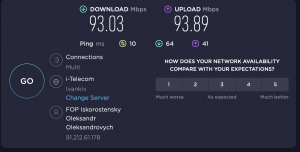
The download speed from the network in the case of the US location, Kansas City2 in CactusVPN, dropped by 114.7%, and in turn, the upload speed dropped by as much as 635%.
Considering the figures from this test, we can say that Cactus VPN could not meet the average rate of loss of Internet speed among other VPNs, where the percentage of speed loss received and sent should range from 10 to 20%.
Features
CactusVPN offers several additional features as your security insurance, giving you confidence in the security of your data when surfing the Internet:
CactusVPN App Killer
CactusVPN App Killer is a feature that can be set to disable any app of your choice in the event of a VPN connection loss. This way, your online activities through any app remain invisible to the outside world, even if your VPN session is interrupted.
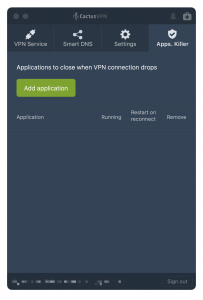
CactusVPN Internet Kill Switch
Internet Kill Switch is similar to App Killer, but the difference between Kill Switch and App Killer is that Kill Switch disconnects your internet connection at the system level if your VPN connection is interrupted. So if you don’t want to risk leaking your data and privacy from any app, you can use Internet Kill Switch.
CactusVPN DNS leak protection
With CactusVPN, you get DNS leak protection, ensuring that your DNS requests are transmitted securely without revealing any details about your identity or online actions.
Pricing
The pricing strategy of this VPN is relatively expensive compared to other VPNs. The service currently offers its users four types of plans. These are:
1 month ($9.99/mo)
3 months ($23.99/mo)
1 year ($69.99/year)
2 years ($94.99/year)

CactusVPN’s potential audience will be happy to know that the VPN offers users an extensive list of online payment methods, including bitcoins, PayPal, and credit cards:

All plans include a 30-day money-back guarantee, so you can try the service risk-free and opt-out if you’re not completely satisfied.
Streaming
Given CactusVPN’s claims of unblocking over 340 streaming platforms, we were disappointed that CactusVPN, we could only access half of the streaming services tested. The full-service subscription includes VPN + Smart DNS features. While the VPN service provides complete security while streaming, the Smart DNS feature does not hide your IP address. This means that your identity is not protected when using the Smart DNS feature.
During my tests, the VPN service could only unblock services like BBC Iplayer, ITV Hub, HBO Max, and Amazon Prime Video. But Smart DNS unblocked all the other streaming platforms where the VPN service failed.
Conclusion
After completing our review of CactusVPN, we concluded that the service, as a whole, has all the tools it needs to become a significant player in the online privacy industry. Despite this, the company still needs to work on many things, as the market is relentlessly growing, evolving, and companies offer new solutions and features every year.
The service offers a good list of features, including App Killer, Internet Kill Switch, and a reasonably extensive number of protocols.
In contrast, this VPN lags far behind in other areas. For example, it has average speeds, is unreliable for Netflix streaming, and has few servers.